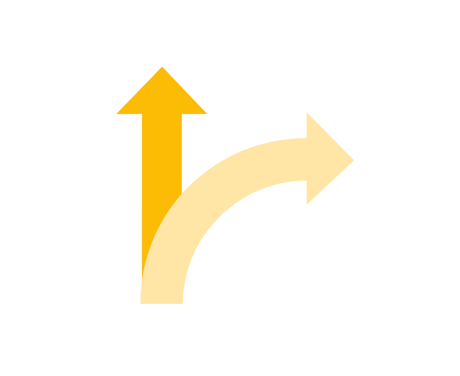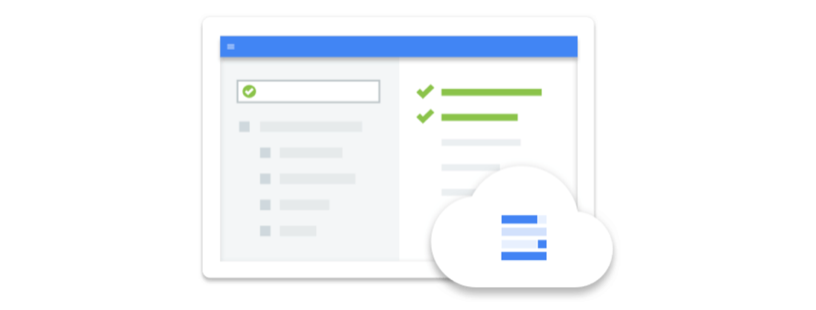Every single one of the automation scripts from PPCnerd is coded with advanced Javascript, built from the latest developments in Google Apps Script, AdWords Script Methods, AdWords Query Language (AQWL) and AdWords API. We've done all the hard coding work, so you don't have to. Just download any script you like, install it in your Google Ads account and experience PPC automation like never before.